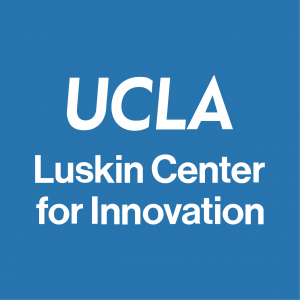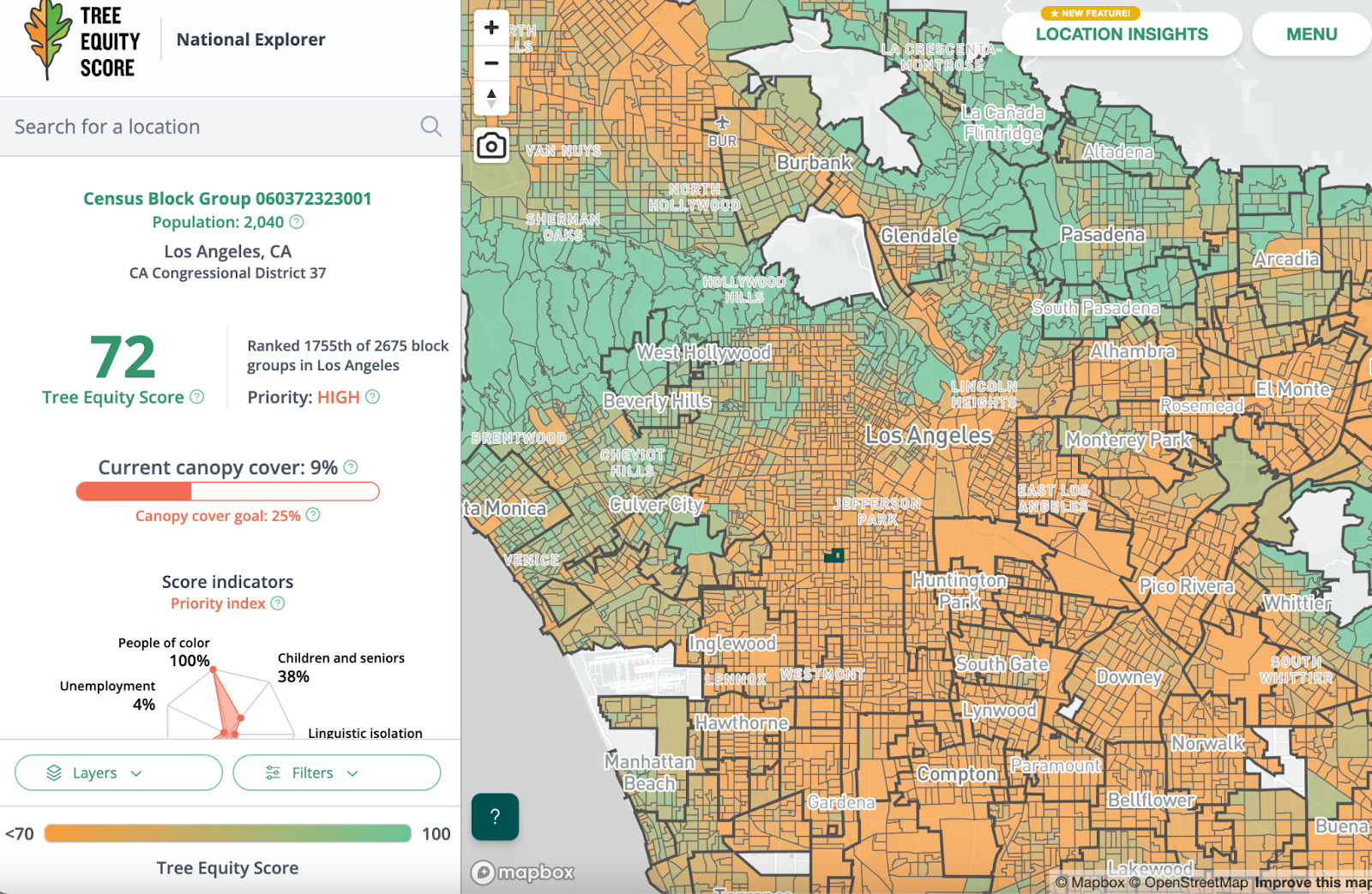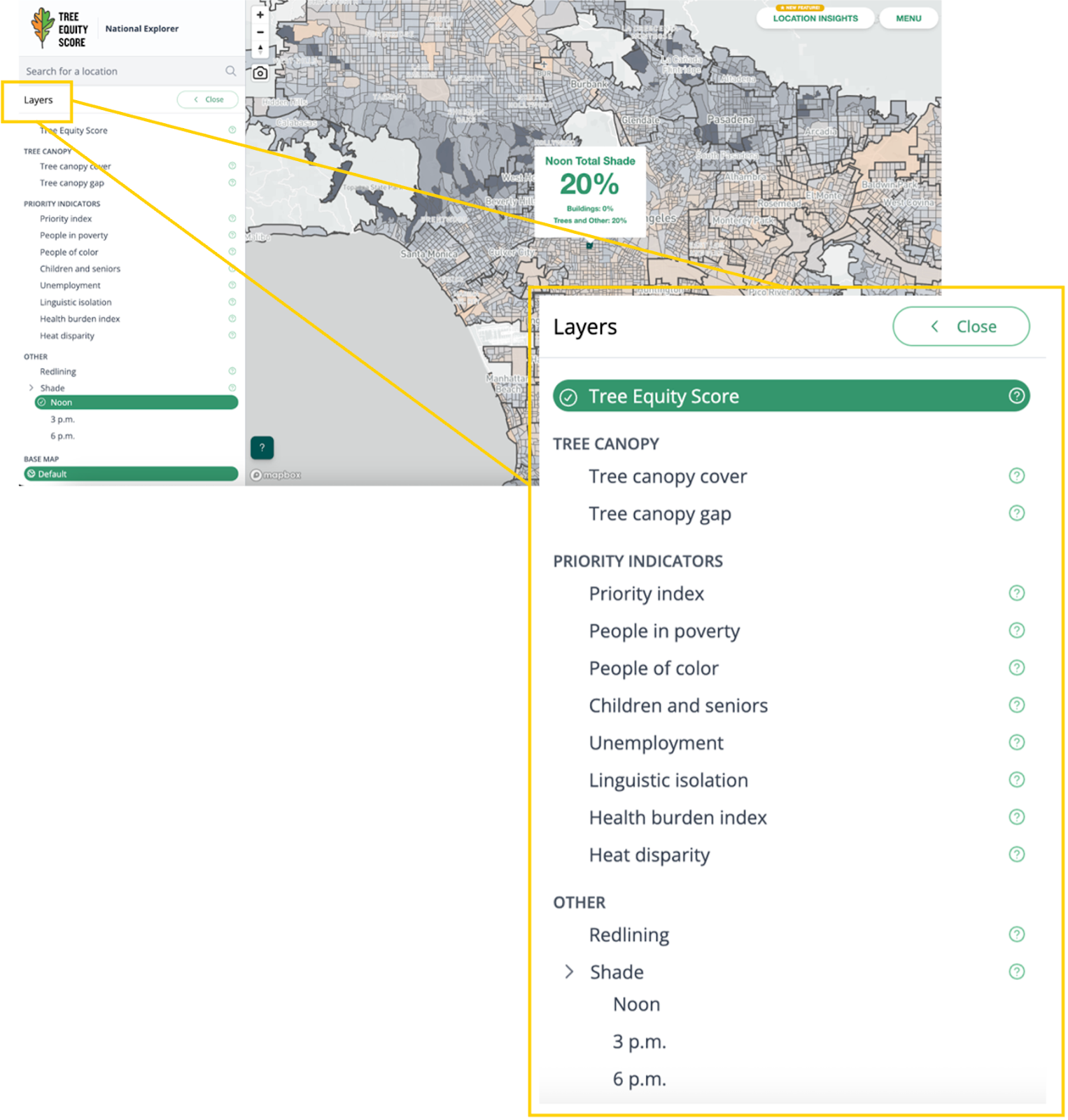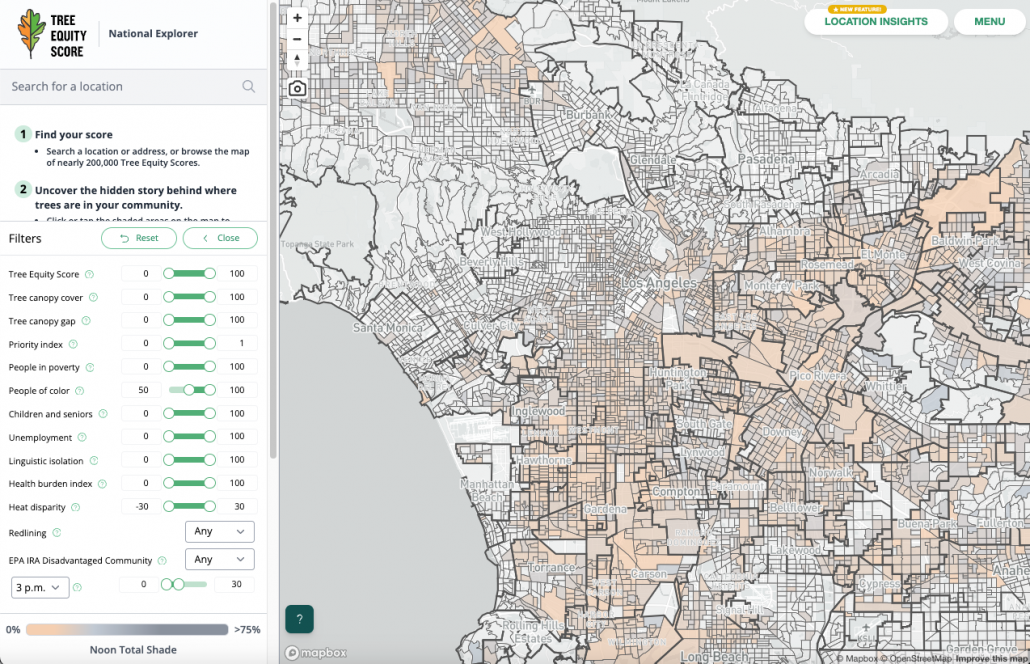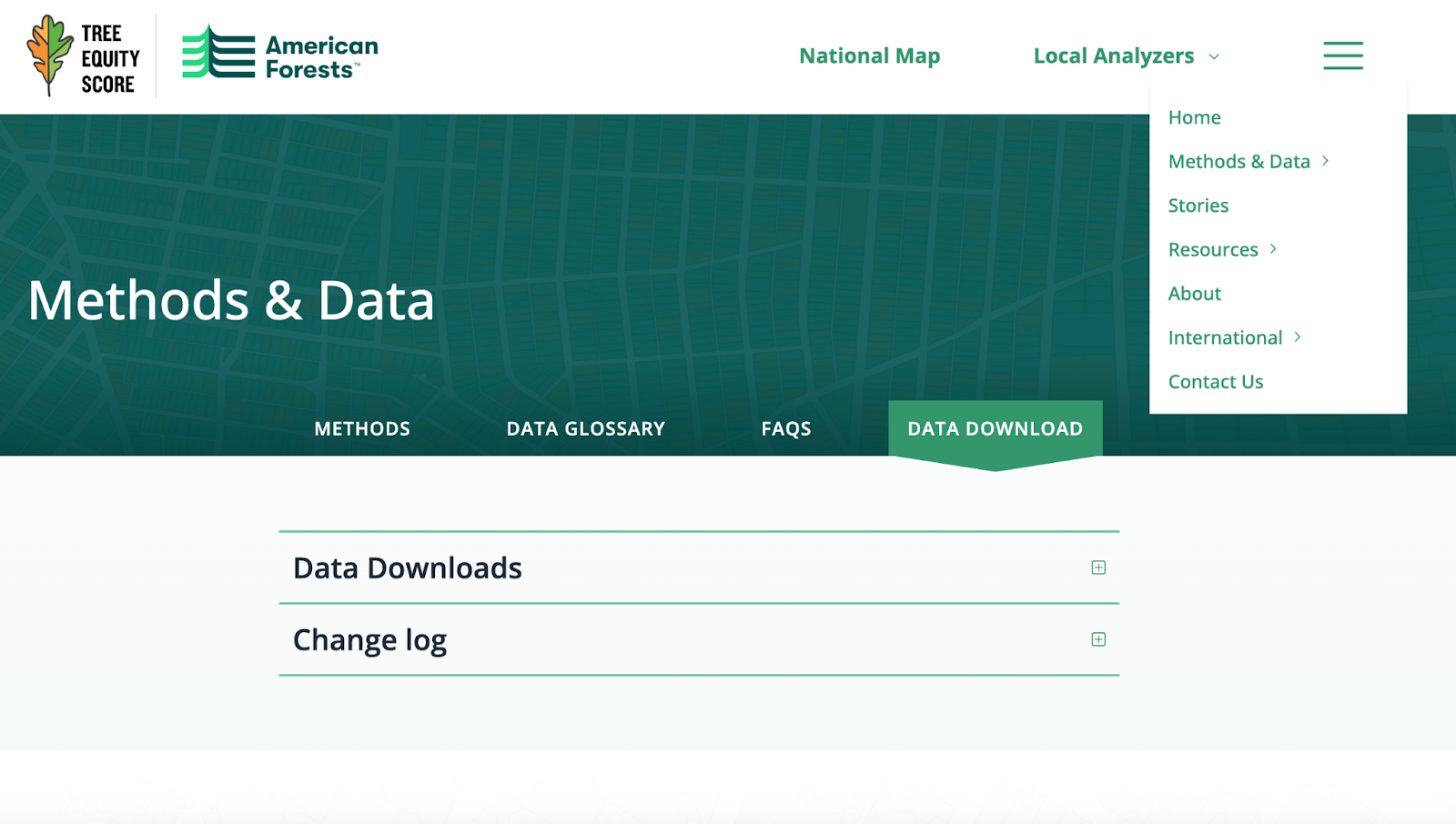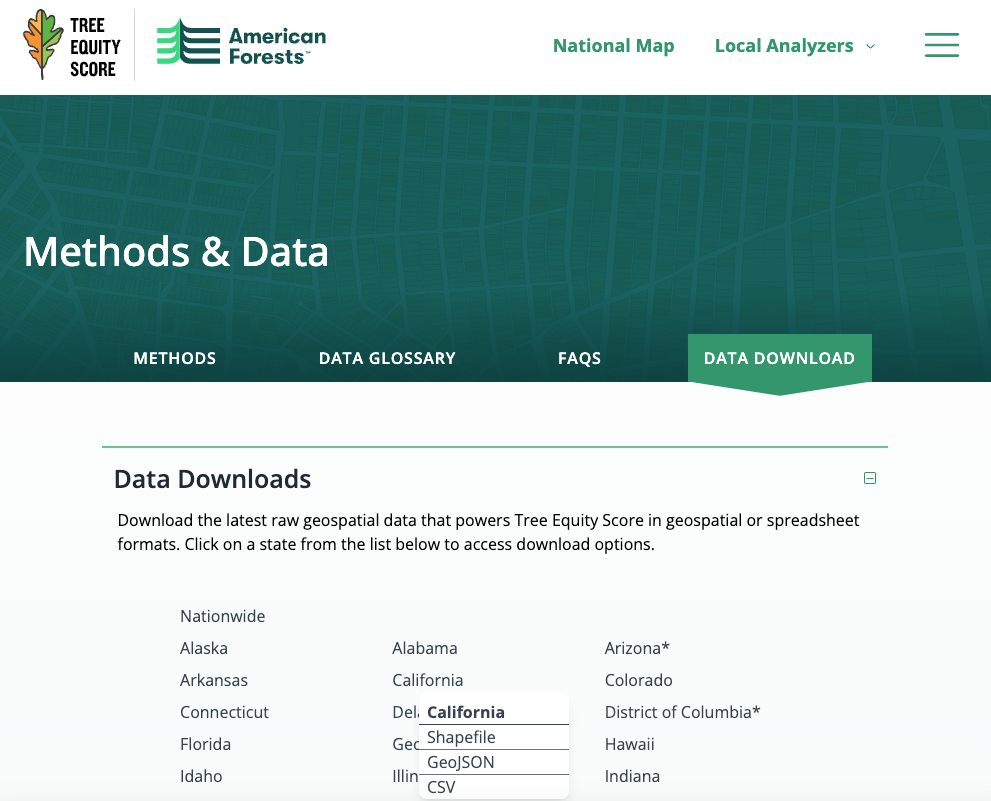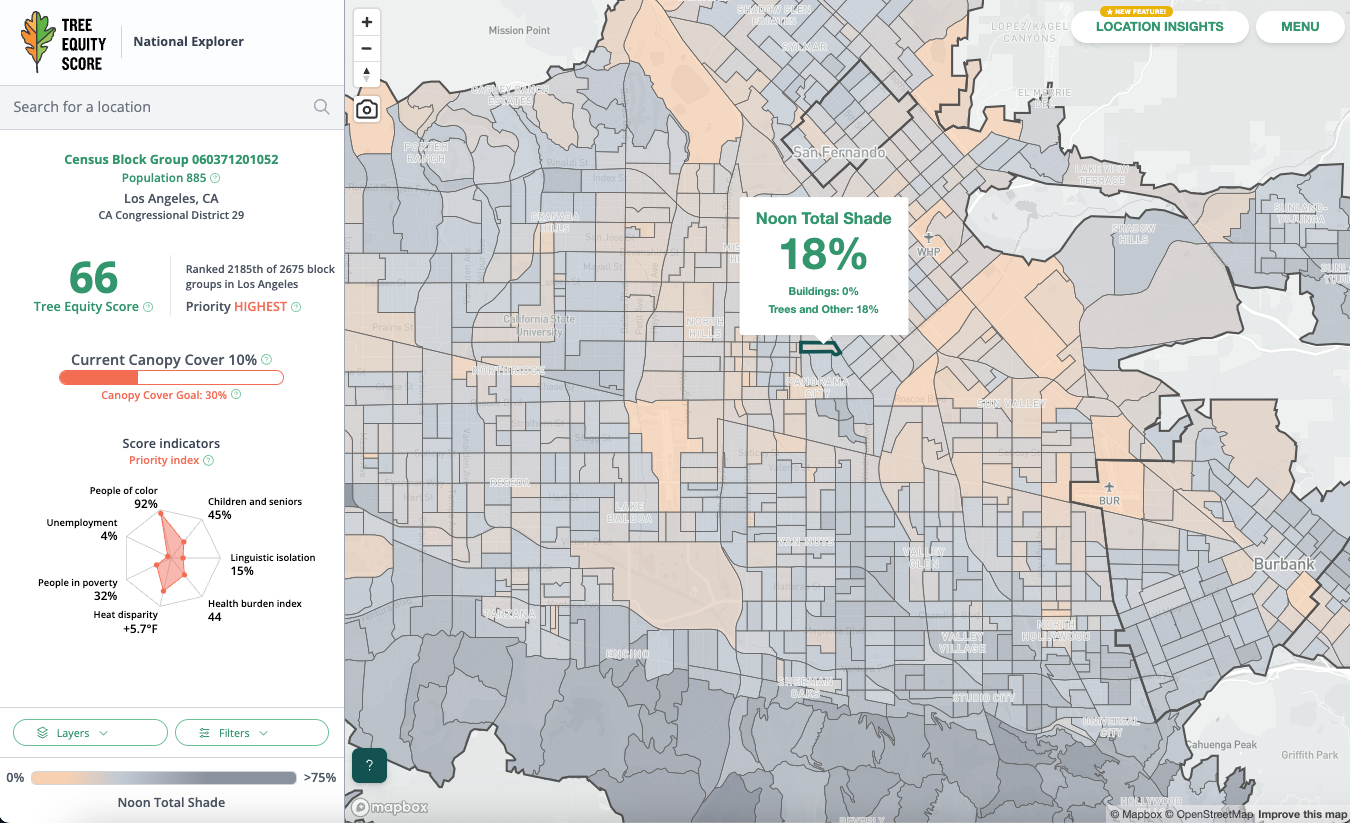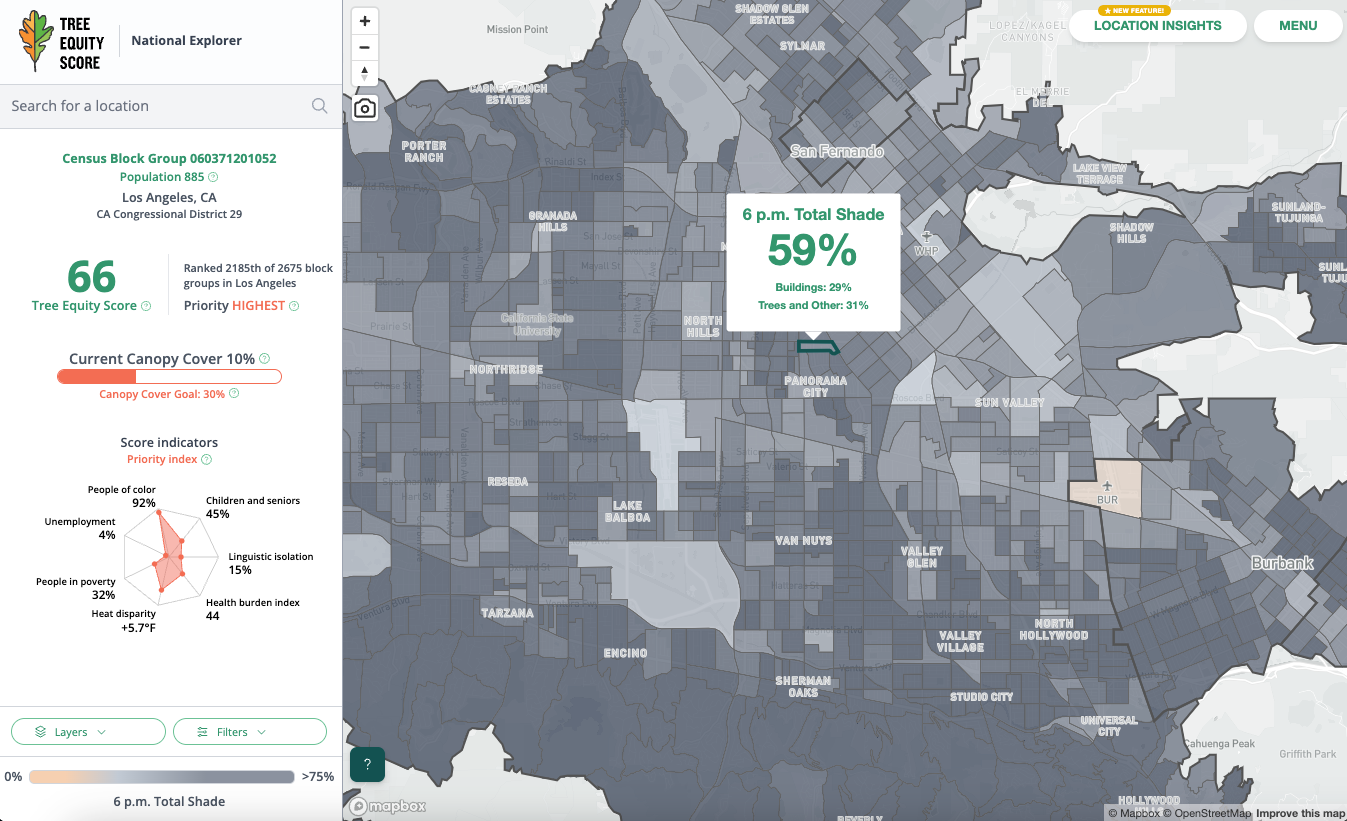How to Use the Shade Data Map in Tree Equity Score
What is Tree Equity Score?
American Forests developed Tree Equity Score to measure how well the critical benefits of the urban tree canopy are reaching those who need them most. The score establishes an equity-first standard to guide investment in areas with the greatest need. Tree Equity Score combines information from a variety of sources to create a single measure from 0 to 100. The lower the score, the greater the need for investment.
Shade data is now available in Tree Equity Score!
Shade is one of the most effective ways to cool people outside when it is hot. Shade can be cast by any vertical feature in the city, including trees and buildings. Maps of urban shade infrastructure are not widely available, and the UCLA Luskin Center of Innovation and American Forests have teamed up to expand access to information about this critical cooling resource in cities. With new shade data in Tree Equity Score, communities can now determine the percent shade at noon (minimum shade), 3 p.m., and 6 p.m. (maximum shade) and the share of shade produced by trees and by buildings within Census block groups. Knowledge of percent shade cover at various times throughout the day helps communities plan for increased shade cover and access. The data is currently available for over 100 urban areas.
Learn how cities can use shade to manage heat.
Check out three immersive stories to explore how Austin, TX, Detroit, MI, and Phoenix, AZ, can use shade to plan for safe school routes, bus stops, and public parks!
Research Team
- Dr. V. Kelly Turner, LCI, Associate Director
- Lana Zimmerman, LCI, Associate Project Manager
- Isaac Buo, LCI, Research Staff Associate for Heat Research
- Julia Twichell, American Forests, Senior Director, Data Design & UX